Does Premiere pro support MTS format directly? In this article, we will give you the tips how to import and edit AVCHD MTS files in Adobe Premiere Pro CS3/CS4/CS5/CS6 without problems.

If you’ve got some MTS files from a Sony, Canon or Panasonic camcorder, you may want to edit further in NLEs including Adobe Premiere. Then does Premiere support MTS format directly?
Although Adobe claimed that Premiere Pro CS5 and above offer much better native AVCHD support than its predecessor, there are still some video, audio codec problems while importing/editing AVCHD MTS clips in Premiere Pro. Plus, even the Adobe program can ingest your MTS files directly, it takes a long time for rendering. The best method to avoid any issue and save time is to transcode MTS footage into a Premiere Pro most compatible format like MPEG-2.
Here Brorsoft MTS Converter for Mac is highly recommended to you. With it, you can effortlessly transcode MTS to MPEG-2 for Premiere Elements/Premiere Pro/After Effects, ProRes for Final Cut Pro, DNxHD MOV for Avid MC, etc. If you running on PC, please turn to the alternative Windows version – MTS Converter. Below is how to do it.
How to Open MTS AVCHD files in Premiere
A: Run the MTS to Premiere Pro converter on Mac and click the Add button to import the MTS videos.
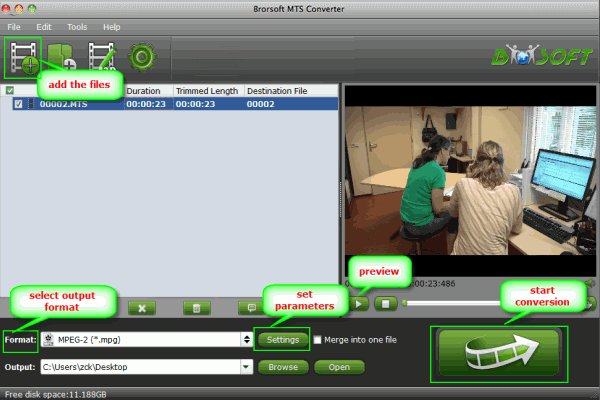
B: To edit AVCHD videos in Adobe Premiere, then Adobe Premiere/Sony Vegas > MPEG-2 (*.mpg) in “Format” column is the best one.

B: Tap the Convert button and the conversion of MTS to Adobe Premiere will start immediately.
Tips & Tricks: Before conversion, you can go to “Settings” page to adjust audio and video parameters including bit rate, frame rate, sample rate, and audio channel .etc.
After the conversion, click “Open” button to find the generated videos, and then you can transfer the encoded videos to Adobe Premiere easily and quickly.
Read More:
How to Open MTS files in Sony Movie Studio
How to Transfer MTS to Windows Movie Maker
How to Edit Single MTS videos in FCP

Pingback: Best settings of Panasonic HC-V750 MTS files in Premiere – DigitalCam Workflows